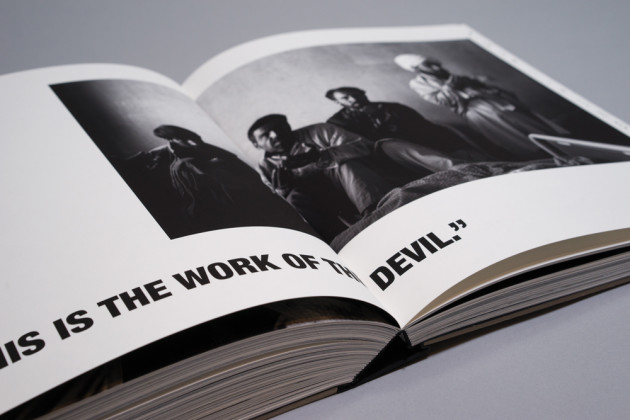Create the perfect photobook
Over the years I have seen many photobooks. Some amazing and wonderful and others were mere snapshots of all the images the artist had taken, and simply bound together. Artists always ask me what is the most important thing to keep in mind when designing a photobook? Below, I have outlined a few practical ideas to consider when producing a photobook.

Purpose
Before you design a photobook, you need to figure out what your end goal is. This will affect how you design the book. Do you want to share it with friends and family? Is it to accompany your exhibition? Do you want to use the book to approach publishers and galleries? Or are you interested to self-publish the book and sell it?

Form follows function
Sometimes it is nice to begin your bookmaking journey with a small book. Something, that is easy to hold in your hands, more affordable to produce and makes for cheaper international distribution. But sometimes we also want that big, hardcover bound book with 200 pages of beautiful paper. This might work well with your upcoming exhibition, new project, or as a present to your collectors.
Less is more
Make a tight selection of your photos, edit and sequence your images until you are happy with the flow and narrative. When it comes to designing the pages, try not to cram too many images onto one page. Think carefully about your layout and give your images some breathing space.
Tell a story
The way you sequence the book will determine how the project is ‘read’. By editing your images well, you become more than just a photographer, but a storyteller. Think about what you want to say and how you want the reader to experience your project. photobooks are more interesting when they present a visual narrative, rather than just act as record, or catalogue.
Don’t imitate
Always look for inspiration, but try not to incorporate all the characteristics of all the great books you’ve ever seen into yours! Don’t use too many gimmicks, like cutting some pages smaller, using different image sizes and fancy fonts - unless it suits your project and it adds meaning to the photographs in book form.

Collaborate with a designer
Photographers are experts in composing the perfect image, but book designers are experts in design and layout across multiple pages, so ask a designer to advise you on layout styles, use of typography, and the editing and sequencing of your images to create an engaging narrative flow. They may also be able to recommend different paper choices; cover materials, finishes and embellishments.
Keep it simple
If you cannot afford to hire a designer, keep your book nice and simple. Edit your images, experiment with different layouts, have fun, use simple typography and try not to overcomplicate it. Print a dummy, refine it until you are happy, and then print your book and share it with your audience to see how they respond.
Be selective
There is no one way or right way to do a photobook, and there are many ways to tell your story. Make the book that you will enjoy, but please keep in mind that a short and well-edited book is always better than a book with too many images and a diluted narrative.
Text
If you want to include captions or text about your project, make sure it complements and enhances the story of the images, extends the visual narrative, or provides supporting information to assist with the reading of the work.
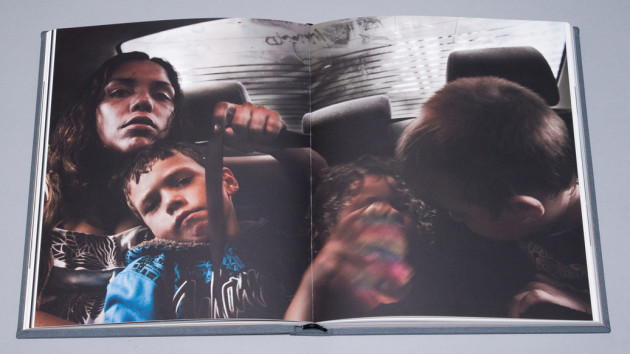
Fonts
Keep it simple - don’t use fancy fonts that are hard to read, or combine lots of different fonts within one book (unless you know a lot about typography). Find a font that works well with the style of your book and stick with it.
Paper
Choose a stock that suits or complements your images. Matte, tactile stock can add to the book experience, but it can also desaturate colours, while gloss or lustre stock can produce more vibrant colors and contrast. Always keep in mind that a printed book is an experience. How does your book feel when you hold it in your hands?
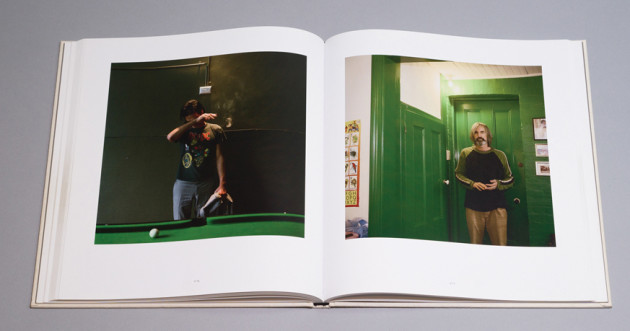
Cover art
Unfortunately, we often judge a book by its cover. Your cover needs to be strong and stand out from the crowd. Imagine your book in a shop – is your cover strong enough? You don’t have to include a photo on the cover, but the cover design should be an appropriate introduction to the inside pages.
Publication details
If you’re a self-publisher and you want your book to look professional, don’t forget to add credits, copyright information and publishing or print details.

Print a dummy
No one ever printed hers/his first dummy and said it was perfect. Printing a dummy at home on a basic printer will allow you to flip through your pages and explore if the rhythm feels right. Does the narrative flow? Are the colors correct? Are the images positioned right? Is the typography legible?
Colour management
The only way a printer can reproduce accurate colours is for you to supply the file in the correct colour space and according to their file specifications. Find out whether they have ICC profiles you can download and use to soft-proof your file before printing.
Time and practice
Remember that first photograph you ever took? Maybe it wasn’t the best and the same goes for designing photobooks. Practice, practice, and more practice. Take your time on your book project too.
About the Photobook of the Year Awards
Entry to the Australian Photobook of the Year Awards 2015 is currently open. You must register your book or books into the Self Published or Trade Published category and submit a physical copy by 8 Feb 2016. Visit www.photobookoftheyear.com.au for full details. Should you need to print a copy of your work, Momento Pro is offering a 40% discount on orders for Award entries.
The winners of all the previous Australian Photobook Of The Year Awards – Sam Harris for Postcards From Home (2011), Stephen Dupont for Stoned in Kabul (2012), Ingvar Kenne for Citizen (2013) and Raphaela Rosella for We met a little early but I get to love you longer (2014) - took many months, years, even decades to shoot, design and refine their books.
About Heidi Romano
Heidi Romano is the Director of Photobook Melbourne (www.photobookmelbourne.org) and Curator at Unless You Will (www.unlessyouwill.com).